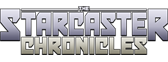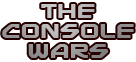It’s done. It’s finished. My new gaming rig is finally buttoned up and done. And ugh, what an ordeal it was. I’ll post about it, partially so you can share in my pain, and partially in case any other poor sucker runs into this problem, hopefully my post will show up when he searches in Google.
I build a new gaming rig roughly every 18-24 months. When I build a gaming rig, I tend to go top of the line, because when it gets replaced, it becomes my new work PC. Going top of the line lets me play with all the new bells and whistles when its new, but also ensures that a couple years down the road it’s still a solid performer for work and such.
Aaaaanyway, the specs.
Intel Q9650
Striker II Extreme 790i
4GB OCZ RAM
250GB SATA HD
2x GeForce GTX280 HC-16s
Windows Vista 64
Additionally, this rig was my first crack at water cooling, with two separate loops, one on the CPU and NB/SB and another for the two video cards.
So I get all the gear, start putting it together. I get the mobo mounted. CPU in, etc. Then I start mapping out the water cooling system, cutting and attaching hoses, drilling some holes in the case etc. I set up the water cooling, and let it run for a while, checking for leaks. Not a single stray drop. Great, so the cooling system is good to go.
I finish up installing everything, and power up the system. The Striker boards have a nice LCD poster so you can see what’s going on with the system during post. It helps identify issues. I got a general error message. It later turned out just to be the BIOS telling me that the CPU fan wasn’t on (because it was watercooled), however I had no video to see that error message.
Some some troubleshooting later, and it’s determined that one of the two video cards is DOA. Bummer. Everything else seems to work fine though with the one card. Had some system hard locks, but got those sorted out by fiddling with the memory timings and various voltages.
So I order a new video card, and send the DOA one back. Now bear in mind, every time I had to swap out a card, I have to drain the water cooling system, unhook the hoses, insert the card, reattach and refill the lines.
I get the new card, pop it in… no video. It’s another DOA. Really shitty luck, but it’s possible. Sooooo, order another one, send the DOA back for a refund.
At this point I’m running new video cards dry for short bursts just to see if they work (to save myself the hassle of un/redoing the water each time) New card comes… also DOA. So at this point, I’m wondering if it’s bad luck or if it’s a problem elsewhere in my system, like the mobo. That doesn’t make any sense though, because the one functioning card I have works in any PCI-E slot by itself,, and the DOA card doesn’t work in any of them.
Tons of tests and troubleshooting later, we decide it has to be the card (I ended up with a handful of friends and various forums helping me think of stuff to try through this whole adventure). Bad luck for me, I got three DOA cards in a row. I figure that Newegg just ended up with a batch of bad cards. Bearing that in mind, this time I decide not to RMA through Newegg, but instead to go directly through EVGA. Their customer service and RMA program was excellent, by the way. They cross-ship stuff, so I got my new card before I had to send the old one back. And they shipped nice and fast.
So anyway, I get a new card from EVGA and this time… yay, video! So I’m a happy camper. Both my cards have video, so I’m all good, right? Nope.
Boot up windows, and it tells me it has
encountered an error installing the drivers (standard VGA adapter). I
go to the device manager, and the top card has a little exclamation
mark on it. It tells me it’s a code 10 error (This device could not
start ).
I try running the installation for the latest nVidia
drivers (178.13), and then reboot the system. I go into the device
manager, and the top card reads as a GTX 280, but now with error 43
(Windows has stopped this device because it had reported problems). The
bottom card is still listed as a standard VGA adapter.
Now if I
right click to update the driver (on either card) and manually locate
the .ini file, I can apply the driver to both cards. Reboot, both cards
appear as GTX 280’s in the device manager, and there are no errors.
BUT…. I cannot enable SLI. The system sees both cards, but doesn’t give me an SLI option in the nvidia control panel.
I tried 4 different SLI bridges, including one I know to work, and it didn’t change the situation.
I also tried a fresh install of Windows XP to make sure it wasn’t a Vista conflict, still no SLI option.
If
I open the nVidia control panel, and then click System Information, one
card is reading as ‘GeForce GTX 280’ and the other just reads as
‘GT200’. Odd, they should both be reading as GeForce GTX 280.
So then I try Card A on its own. No exclamation mark, no errors.
I try Card B on its own and it’s fine as well.
Both cards run fine on their own, and get similar scores in 3dMark06.
I tried Bios 1002 and 1104.
I’ve tried disabling all of the onboard stuff (sound, firewire, etc) to free up IRQ resources, didn’t help.
Both cards work fine on their own, but not together. So I yank some cards out of another PC, and try them. Alone, no problems, put the second one in, it gives the error.
So now I’ve ruled out the video cards as the problem. Great, this means it’s probably the motherboard. Not to be entirely unexpected with the Asus Striker series. They’re notorious for problems, and I know this going in. I got lucky with my 680i build a couple of years ago, but now I’m thinking I finally ran into a bad Striker.
So now I’m looking at an RMA for the mobo. I put the system back together and decide to run with just one video card, until the new mobo comes. I get the drivers installed, everything is good… then for shits and giggles I decide to see what happens if I plug the second card in after the first is already all set up. Somehow during all of the troubleshooting, we hadn’t though of that.
Sure enough, as soon as I boot the PC with the second card in, Vista recognizes the card, applies the drivers, and then offers me SLI. Apparently the system just freaked out when it saw two cards in there at once. But if you install one at a time, it’s all good. It didn’t occur to me right off the bat because my previous 3-4 SLI systems had no problems picking up both video cards at once. And it seems like something that somebody might have encountered before, I mean other people run this board, but in all my searching I never saw it suggested.
So anyway, that’s the gist of it. Add tons of hours of frustrating troubleshooting, and spread the whole thing over two weeks, and you get the idea. I don’t doubt that this nowhere near the worst build anyone has had, but it’s the worst I’ve ever had, and I’ve been building my own PCs for almost ten years now. Prior to this my biggest issue was the CPUINIT on my last build holding me up for a whopping 4-6 hours.
Anyway, I’m glad it’s over. And the system screams, as you might imagine. Fallout 3 had better be worth it. I’m still on the fence, but that’s a long-winded newspost for another day.
Now I don’t want to see the inside of a computer for two more years.