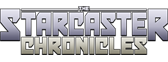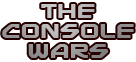So I imagine some of you have heard about Nvidia’s 3D Vision system they were showing off at CES2009 a few weeks ago. I thought they sounded promising, so I picked it up and have spent the last couple of days trying it out, and playing a variety of games in 3D.
Don’t get me wrong, when I first heard about it, I was skeptical. Most of the time when you hear about “3D” it smells strongly of cheese. We’ve seen so many ridiculous or horrible attempts at 3D, it becomes hard to take it seriously. So that was the initial reaction I went it with.
However, I was encouraged by a number of things. First, that it was Nvidia backing this thing, and not only that, but that they were behind it enough to put the GeForce name on it. GeForce is Nvidia’s flagship, so that said to me “We’re not messing around here”. I’ve always been an Nvidia guy, and their products have always served me well (ATI users can leave their partisanship at the door here… I don’t care why you prefer ATI any more than you care why I prefer Nvidia). So that a big name graphics company was putting this out was a plus for credibility.
Second, there were a number of positive first-hand experiences with the device from CES2009. And lastly, the 3D Vision lists a huge number of top-shelf compatible games right out of the box. A few years back I jumped on the PhysX train shortly after I experienced it in action at an E3. And the card made my GRAW/City of Villains gaming experiences really cool… but that was about it. Because PhysX required developers to develop for the technology, and it just wasn’t being used much at the time (now it’s all integrated anyway).
The 3D Vision doesn’t require that developers create their games to be displayed in 3D. Nvidia uses their hardware and software and their connections with these developers to make these games work in 3D. No patches from developers needed, just the drivers from Nvidia. And Nvidia made sure a lot of games worked with the system before releasing it. So that was another big plus for me, that I wasn’t just buying this for one or two games, and hoping that more used it in the future, but rather it already worked with a dozen or so recent games that I played/play/want to play.
Playing in stereoscopic 3D requires a number of things. You need a graphic card that supports it, and for anyone with a GeForce 8 series or up, you’re already covered. Second, you need a monitor capable of 120hz, and this is going to be the most cost-prohibitive portion for most gamer’s out there. I had a monitor I wanted to replace anyway, so I bought a 120hz Samsung. And lastly you need the stereoscopic shutter glasses and IR emitter (the 3D Vision set).
Basically the glasses polarize in time with the images on the screen. So with a 120hz monitor, each eye is getting a seperate 60hz image, and it tricks your brain into seeing depth, basically 3D. The technology is nothing particularly new, it’s been around for a while, but now a big game company is behind it with support for a lot of games.
First up, the monitor. I have the Samsung 2233RZ. Not much to say about it, it’s a great monitor. Picture is nice and bright and sharp, and its got a great response time. It’s a nice looking monitor, puts out a great picture, and does 120hz at 1680×1050. Good stuff
Now, the 3D Vision. These things are pretty neat. The packaging was pretty impressive. The glasses themselves are high quality, not too heavy, and pretty comfortable to wear. I was particularly concerned because I tend to wear prescription glasses while at the computer, but I have no problems wearing the 3D glasses over them. Though my glasses are relatively slim and low profile. If you have thick coke bottle glasses, you may have troubles, but then, if you have thick coke bottle glasses, I imagine seeing 3D games isn’t a high priority to begin with.
The glasses have a little on/off button and a small USB port for charging. The glasses are supposed to run for 40 hours on a full charge, and they shut off after 10min of use, which is a nice feature. They’re not bad looking, all things considered. I wouldn’t call them unstylish, but at the same time, not something you’d wear socially.
You also get a selection of interchangable nosepieces of different sizes for comfort, some DLP cables (if you’re using a monitor, you need a dual-link DVI cable, should come with the monitor), and the IR emitter. The IR emitter is a little cube you place on your desk that sends the signal to the classes. You just want an uninterrupted line of sight to from the glasses to the emitter, but the range is pretty good.
Installation is pretty straightforward. You uninstall your existing Nvidia graphics drivers, and then run the CD (or new CD from the Nvidia website), which walks you through installing new graphics drivers and then the 3D Vision drivers, and then finally configuring your 3D Vision. And that’s pretty much it, once you’ve done that, you just fire up your games and play. There’s a list of games that Nvidia has rated for use with the 3D vision based on performance, and I expect new games will regularly be added.
So for the purpose of this review, I fired up a selection of games rated ‘Excellent’ to see how they performed/looked in 3D.
I fired World of Warcraft up first, since it had just been added to the list, and we play it alot. A neat feature of the 3D Vision is that when you boot up a game for the first time, there is a Nvidia overlay that tells you what the game’s 3D rating is, and if there are any known 3D issues or recommended settings for optimal 3D performance. You can then clear the overlay and it doesn’t show up again.
So I started up World of Warcraft, glasses on, everything ready. As soon as you get into the game, everything goes a shade darker as the glasses kick in and start shuttering. This is offset by the fact that you need your monitor brightness at 100% for the 3D Vision.
I get to the login screen, and right away I can see it, the 3D effect. It’s going to be hard to describe, but there’s a depth effect that takes place. It’s not 3D like stuff is going to be leaping out of the screen at you or anything, it’s more subtle. First of all, the UI is up front. it looks like it’s on a pane of glass, and you’re looking through that pane of glass at the game world behind it. You feel like if you moved your head you could look to see what’s behind that ammo bar.
And then the objects in the game world have depth as well, objects look seperate from those behind them. It’s really, really neat.
At first it can be a little bit disorienting, too. The system is tricking your eyes into seeing the game this way, but your brain knows this isn’t supposed to be happening. I’ve found that with each new game I’ve played, there’s a bit of an adjustment period while my eyes get used to seeing steroscopic 3D.
Some things immediately feel different. For instance in WoW, your pointer is still on the UI layer, the UI pane of glass. But you’re wanting to click on object that seem further back, inside the world, and sometimes it feels like “I can’t possibly click on that, it’s too far away”. So that takes some getting used to.
After I played WoW for a bit, I booted up Left 4 Dead, which I was really anxious to see. I’d imagined that while any game would look cool in 3D, that first-person shooters would get the most benefit. And I was absolutely right.
I jumped into a quick match in L4D and was placed on the infected team as a Hunter. Immediately I noticed that again, the UI was on the first level of depth, and then just behind that, the Hunter’s outstretched hands. It really looked like the hands were right there in front of me. I started playing and the combination of the game’s graphics, lighting, and this new 3D effect were breathtaking.
There was an issue here (and the tooltip overlay at the beginning warned me about it) directly related to the glow that the infected see around the survivors. The game wasn’t quite sure which depth to place the glow at, so that was a little distracting.
The round ended and I played the survivor side, and that was even more intense. Having zombies come at you out of the dark in 3D is a hell of an experience.
Next Itried Call of Duty 4 and Fallout 3, because I wanted to see the effect on a more traditional first-person shooter, and once again I was really impressed. I don’t know if I’d go so far as to say that stereoscopic 3D will become mandatory for first-person shooters, but the effect is pretty cool. Definitely immerses you in the game.
Finally I installed Mirror’s Edge, and this was one of the games I was most looking forward to trying in 3D, because it’s already such an immersive, first-person experience. It didn’t disappoint. Let me tell you, you do not want to fall off a thirty-story building while experiencing depth perception.
With any of these games (FPS especially) I found that I could kill the lights, put on the glasses, put on some nice 3D headphones, and just enter this zone of immersion. Stereoscopic 3D won’t make games better, but it definitely adds something to games that are already great, adds another level “wow”.
Another concern I had was the headache or eye strain factor. I was worried that sitting staring through 3D glasses for a couple of hours would cause headaches, but so far I’ve experience no adverse side effects from using the 3D vision for extended periods. As I mentioned, when you first start using it, it takes a short while for your eyes to adjust. But once you get used to seeing depth in your games, it’s all gravy.
The IR emitter has a pretty handy scroll wheel on the back, that you can use to adjust your level of depth on the fly. So you can start off on the lowest setting, which gives a slight depth effect to games. Noticeable, but not overwhelming. Then as you get more and more used to seeing in 3D, you can use the wheel to find the level of depth that’s most comfortable for your eyes, and appropriate for the game you’re playing.
It’s not true 3D, you’re not going to be able to tilt your head and see around objects (though you will certainly want to try), but it may just been the best you can get on the market today. I think it’s done well enough here to be more than a novelty, but it’s still not a necessity. I’d definitely recommend it to PC gaming enthusiasts looking for that bit of kit to push their gaming experience to the next level. The requirement of a 120hz monitor is going to be the roadblock for most gamers, though if you’re in the market for a new monitor anyway, I would suggest considering 120hz to give you the option of picking up the glasses at some point.