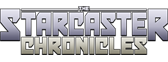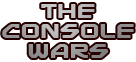Spectator passes will be available at the door for $20.
Do not forget your waiver! Having it filled out already speeds up your check-in process. If you are under 18, it is essential that your parent/guardian signs this for you before you leave for the event. We cannot admit you unless this is signed by your legal guardian.
WHAT TO BRING WITH YOU!
1) Spending cash. Bring enough extra to pay for at least one decent meal at your average fern bar or local chinese restaurant. At some point, you will want to get away from the LAN crowd and have a civilized dinner, and you’ll be glad you have that extra $30.
2) A computer that has all the downloaded updates you might need and has good updated virus protection
3) Peripherals for said computer… keyboard, mouse, headphones, etc (you don’t need to bring your $400 headphones)
4) One Monitor for said computer. Do not bring multiple monitors the space and power needed for multiple monitors causes problems. (LCD is best if you got one, wait till you haul it out of your car to see what we mean)
5) One power strip with surge protection or a small UPS. REQUIRED
6) Extra hard drive space (don’t full share any files “allow other users to change my data” unless you like to watch videos of midgets and horses)
7) A CD wallet with backup copies of vital system stuff. Do not bring your original disks of anything, bring copies. If you need to bring originals for certain things, keep them in your hotel room/car, then go get em if they are needed.
8.) A small carry bag or backpack to shove all your peripheral stuff (keyboard, mouse, cd wallet, schwag, etc) into and take with you when it is sleepy time.
9) At least 1 long sleeve shirt or light jacket, LANs are usually cold and sometimes drafty. Also, Providence can get cold in March! Bring appropriate attire.
10) A small chair pillow is recommended but not a necessity (your butt will thank you).
11) Comfy walking shoes and a few extra pairs of socks.
12) Deodorant (noone likes the stinky guy, and shower please).
13) If you are bringing a laptop or smaller shuttle type system, bring a cable lock. They are cheap and work amazingly well. Lock your system down to one of the table legs when you set up.
14) A photo ID, from your local governing body. YOU CANNOT CHECK IN WITHOUT THIS.
15) A camera and all the necessary camera stuff. Memories, etc etc.
16) An extra power cord (because your neighbor most likely forgot his) and smaller tools to work on your computer in an emergency (like a leatherman type thingy).
17) A mouse pad. Event tables aren’t always the greatest surfaces.
18) One 25′ Patch/Network Cable. Can’t game if you aren’t connected, and these are not provided for you by the event.
WHAT NOT TO BRING:
1) Do not bring a computer that is missing side panels, (a.k.a. the open air computer) Your computer is a prime target for someone to yank something out or drop their favorite after dinner drink into.
2) Do not bring a computer that is loaded with every virus, up to and including the swine flu.
3) Do not bring mini fridges, toaster ovens, blenders, or your wonderful 6 in 1 George Foreman grill (waffle maker!) If you think you need them, keep them in your hotel room, they have no place being at the LAN.
4) Do not bring Multiple monitors. Bring the one you want to play on and thats it.
5) Do not bring speakers. No matter how much you like Ace of Base or Enya, the people around you don’t. Also, it’s kinda hard to sneak up on people in game when they can hear your comp. Go pick up a decent pair of headphones w/ a mic on em for $15-$20.
GENERAL TIPS:
1) Stop by your local supermarket and grab some healthier snacks that don’t need to be refridgerated or cooked. (pop tarts, PB&J, crackers, fruits, bottled water, juices, snack packs) Keep this stuff in your hotel room to snack on.
2) Replace the nice little thumbscrews that hold the sides on your case with real screws. Make your computer case hard to get into without tools. If I can get inside your case in 15 seconds, I can have your expensive RAM and vid card in 20 seconds.
3) Check your rig after you set it up and before you turn on for the first time to make sure nothing came loose in transit. (loose heatsinks, water leaks, unplugged cables, etc.)
4) Before you pack up everything to leave for the LAN, blow out all the dust and cobwebs from your stuff. Keep your dust bunnies at home.
5) Don’t try to stay awake the whole LAN. Get some sleep, you will enjoy your time a whole lot more and actually remember it. Also, don’t sleep in your car, we don’t need any gamer ice cubes.
6) Sit with your clannmates, friends, guild, secret lover, whatever. Introduce yourself to the people sitting around you. Get to know everyone around you and take notice of their stuff. When they are out getting lunch, on smoke break, sleeping, etc. keep an eye on their stuff, because when you aren’t there they will be doing the same.
7.) Get up every once in a while, check out the case mods, go say hello to that guy in the weird hat, tiptoe through the tulips, get up and walk around a bit.
8) Write your name and phone number on your items in a discreet but obvious location with permanent marker or label maker. When I find your MX1000 laser mouse under a box of trash on sunday night, I can give you a phone call and hopefully return it.
9) If you have the extra money to buy some carrying straps for your case and CRT monitor, we highly reccomend buying them. They make life so much easier.
10) Bring some bottled water, at least enough for one a day at the event, and drink them at least one a day. It helps cut down on the post-event crash.
11) Patch and update everything! Update everything you possibly can software-wise before you come to the event, especially virus and spyware protection. Bring the game patch dowloads with you on your comp in case someone else needs it.